Important part in an electronic project is creating an enclosure for the parts. Without it, it is simply not finished. Luckily we now have 3D design software and 3D printers which are perfectly suited for the job.
One of the most popular 3D design software applications is Blender. It is a free application released under GNU GPL free software license. The application is very extensive, but if you want to design simple projects for 3D printing and use it's basic functions, it is fairly easy to learn. There are a lot of tutorials on youtube and your questions can be answered on blender stack exchange.
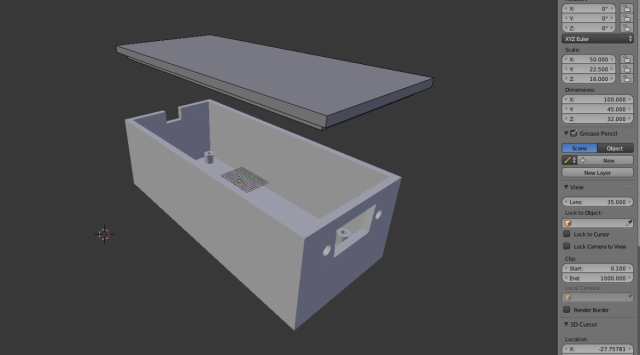
I have created a basic enclosure box with a lid. I have placed the project on thingiverse so you can download and print it yourself. To print the project I have used Cura.
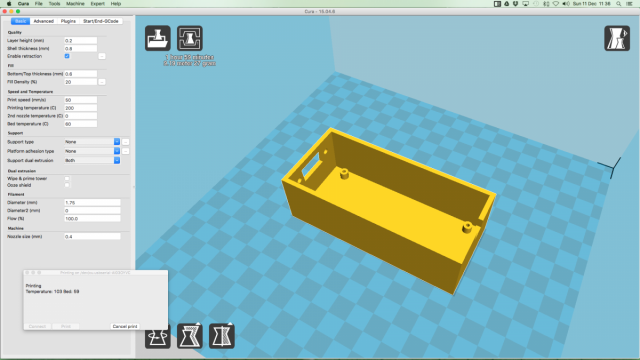
A snapshot of the printing process.
The DB9 connector is held by two M3 10mm screws.
In this design I didn't create any screw holes on the cover to connect the box, so it needs to be glued together. Maybe I will improve it in 2.0 version of the design.
