ezContents 22 July 2021
To get dual SID working inside C64 VICE emulator first download Cynthcart 2.0 release from the github repository.
Then you need to Enable Stereo SID inside Setting -> SID Settings... and set the address to $DF00.
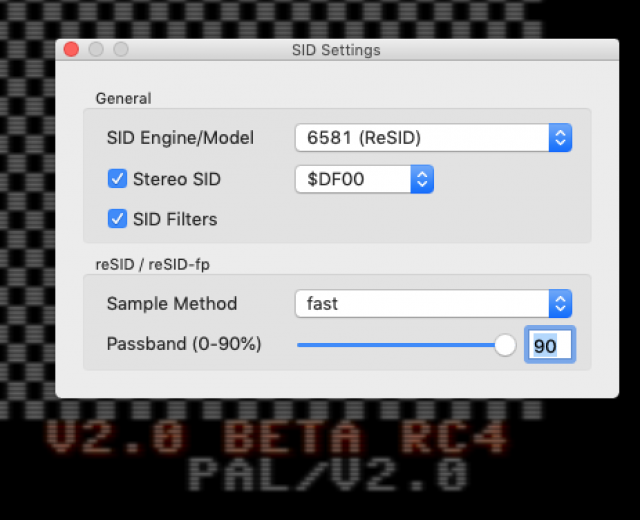
After that inside VICE select File -> Smart attach Disk/Tape... and load the cynthcart2.0.prg. It should autostart.
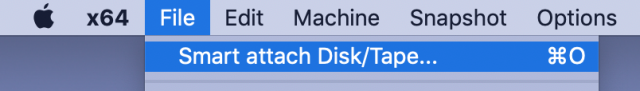
You are good to go. Play sounds with QWERTY keys. RETURN key will show you help.
Check the PDF manual for a complete overview of the functionality.

