The MSX2 NMS 8250 that I have, cames with a PHILIPS VW-0030 printer. It is easy to print documents using the MSX2 Home Office 2.0 application, but I wanted to be able to print from a Windows PC.
I was also wondering it would be possible to buy continuous feed perforated printer paper and to my astonishment you still can.

I also needed a new ribbon for the printer. After some research I have found out that Seikosha 91611 ink ribbon is compatible with this MSX Philips printer.

Using old Windows XP machine which has a parallel port it was possible to easily connect the printer.
Now the most challenging part was to find a compatible printer driver. I found online that it is possible to use Epson FX-80 driver, but after some tryouts I could only manufacture gibberish on the printer. So I investigated further and tried some other old matrix drivers which gave the same effect. Then I remembered that Microsoft Windows offered generic printer drivers. One of them is Generic / Text Only driver. I have installed it and voila. I could print text!
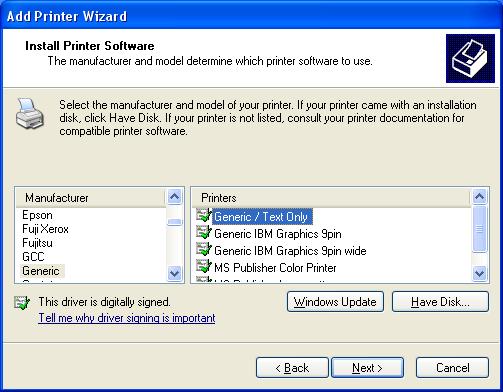
At this point I was happy and did not continue to investigate weather I could print graphics. I have placed it on my todo list.

