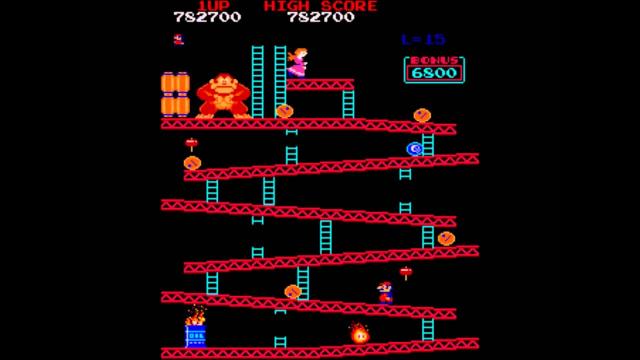Getting FPGA cores of your favourite retro systems onto the DE10-Nano is very easy. You can run them in matter of minutes.
After you have managed to boot your DE10-Nano with the Linux distribution provided on the SD card, you can also run the MiSTer project. MiSTer menu is actually also a very small Linux system, that boots in couple of seconds. Sometimes even faster then your screen will be able to display image.
Start by formatting the SD card using this SD formatter utility, as it will give you slight advantage in total size of the card. It's available for Windows and Mac.
There are extensive instructions on the GitHub Wiki pages on how to get MiSTer cores running, but I will try to stick to main essentials, so you don't need to browse all the documentation.
First is download the latest version of the SD card installer. Just scroll all the way to the bottom. At the point of wring this blog post it is release_20190627.rar. There are no source files (that I know of) for this, so you will need to use the provided compiled Windows version. I have used 7-zip to unpack the rar file and run MiSTer SD Card Utility.exe.
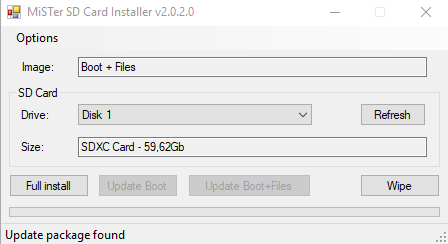
Click on Full install button. Some windows will pop-up, but just close them. Do not format the SD card when prompted! You will end up with an SD card with these files:
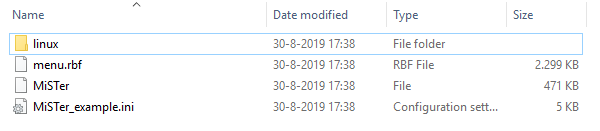
Now you will need to update the MiSTer file to the latest version. It is located at the bottom of all the files listed on github. I have used this version: MiSTer_20190820.
Rename the file to MiSTer and copy over the existing one. It is good practice to keep the original file name (including the date) next to the new MiSTer file as it will give you information at which version your MiSTer is running.
To test we will also require cores. There are many cores available, but a lot of them need an SDRAM expansion. Luckily not all of them. For example the Altair 8800 core. Just download the core and copy the *.rbf (which stands for Raw Binary File) to the root of the SD card.
When you now eject the card from your computer and insert into the DE10-Nano board, it should boot up with the MiSTer menu. You can press enter to start the core play with the Altain 8800. Check the readme on how to control the machine and watch some youtube videos on how it works.: video 1, video 2.
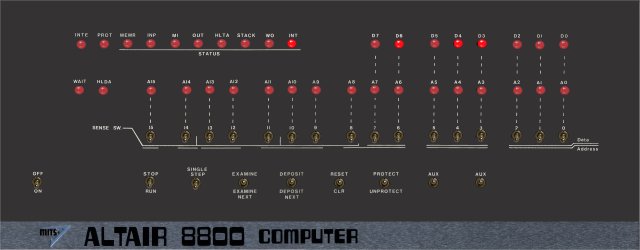
It is also possible to add arcade cores without the SDRAM expansion. In order to do that you need to find MAME Roms zip file that is compatible with the FPGA core.
For example if you want to install the 1942 core, first you have to download all the files from the release directory on GitHub onto your Windows machine, then copy the found MAME zip file of the game (which is 1942.zip) to the same directory. Then run build_rom_1942.bat script and if it is the correct MAME file, a.1942.rom file will get generated. Copy both *.rbf and the generated *.rom file to the root of the SD card and the 1942 arcade core will become visible inside the MiSTer menu after boot.

For other arcade cores follow the same steps. Check the readme of the Arcade Cores repositories for more information