The bartop arcade cabinet is finished. The only thing that is left to do is to install the RetroPie system on the Raspberry Pi 3.
To begin visit RetroPie download page and download the premade image for Raspberry Pi 2/3. It's around 600MB in size.
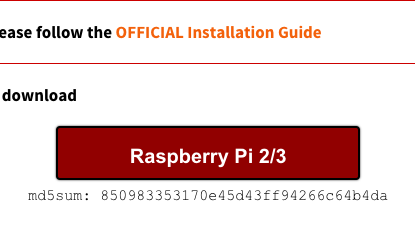
Then extract the file. At the time of writing of this blog the version is 4.2. The filename of the image is: retropie-4.2-rpi2_rpi3.img. I am using Mac to the steps below are written for OSX.
Download and unzip ApplePi Baker. Open the application and select Restore Backup. Then browse for the retropie image file. The image should start to write onto your SD card.
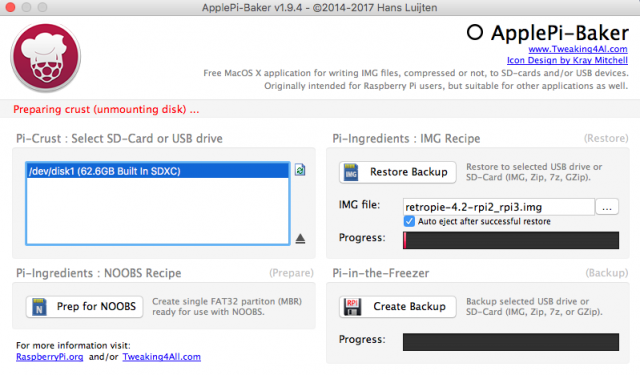
Insert the SD card into the Rasperry Pi 3 and boot the system. RetroPie will finish up configuration, so it might take a while. In the end you should get a welcome screen with the message that 2 gamepads are detected.
After configuring the system you will need to copy your roms in the /home/pi/RetroPi/roms/ folder. There are several ways to do this. You can use direct USB transfer, Samba transfer or SSH. On a Mac it's easy to connect with samba. In the finder select Go -> Connect to Server and type in smb://retropie. After a selection of folders will be presented to you where you can choose roms. The only disadvantage o this method is that Mac OS will create invisible files stating with a dot, so you will have to delete them afterwards.
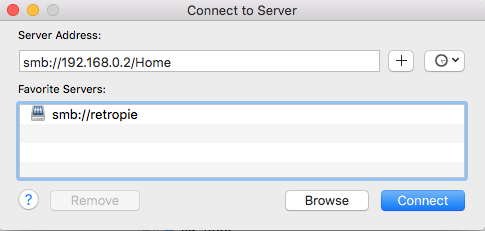
If you wish to connect with SSH, you will need to enable it on the Raspberry Pi system. To do that, first exit the RetroPie by pressing the Start button and then selecting Quit EmulationStation. The you can type:
sudo raspi-config
Then go to Interfacing Options -> SSH -> Enable. After you can check the IP of the system by typing ip addr or going back to RetroPie configuration and selecting Show IP.
To copy a rom select the subfolder in the roms directory. For example atari2600 and then copy the rom file.
As example I have copied Atari 2600 Pitfall. RetroPie offers an option of scraping. It means, that it can get the picture art of the game with a description. You can access this feature by going to the main menu (pressing the start button) and launching the scraper.
What is also nice about RetroPie is that it only let's you select the systems containing rom images. After the Pitfall game was copied, you can only see the Atari 2600 system.
You can download more roms for other gaming systems including 8-bit computers like Atari 800 or Commodore 64. Also emulators for Apple II and Amiga are included in RetroPie. If you google for fullset roms, you can find complete packages for a given system. I will not cover in detail on how to do this, because the games are still copyrighted. Refer to retropie documentation pages for more information.
